|
Dear New ESL Teacher,
I know that you are counting the remaining days of summer and moving in a flurry to prepare for the school year. You have been quite preoccupied with the things around your classroom or office. As if the perfect location for that file cabinet would save you. I also imagine you pausing before the school supplies in Target, “Perhaps if I just had one more….” But one more flare pen and the perfect office organization won’t save you. The first day of school will hit you like a whirlwind. “ESL teacher to the front office, please.” “But wait - I wasn’t expecting them! Not now, I must…” And they will be there, blinking up at you: the hope of the world placed on your shoulders. “How do I register for class?” “What grade should I be in?” “Will the bus come to get me?” You may or may not know the answer to these questions. It doesn’t matter if you do or don’t. You represent that there is someone in their court in this new land. Somehow who knows how to navigate both worlds? Someone’s whose brain will ding like an alarm at the lunch hour, when you realize: “I forgot to ask them if they have lunch money! How are they even going to order lunch!” Then you will rush down to the cafeteria and see them snacking happily with a new friend. At that moment you will realize that you signed up to be an ESL teacher, but you are going to be so much more than that….and therein lies the beauty and the challenge. I must admit that I am a little jealous of you. I miss those awkward bowl cuts, bopping through the halls, delighted when they set eyes upon you. Enjoy them and their devotion, they will always remember you, and you them. Best of luck, Elise 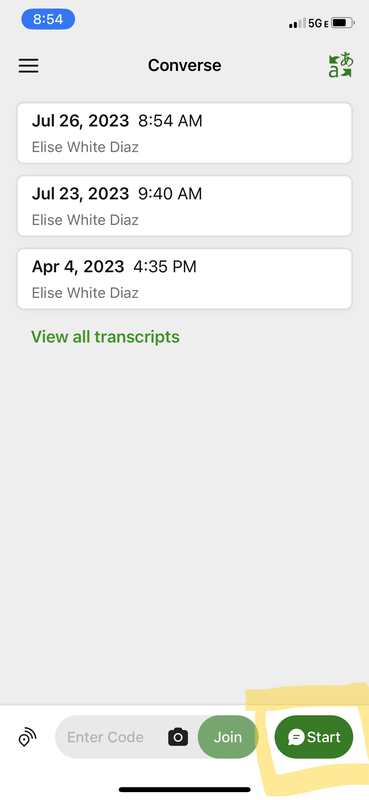 Wouldn’t it be amazing if you spoke, and it went automatically into your newcomers’ heritage language, on their school laptop? This is, in fact, possible, with the Microsoft Translator App Step 1: Download the App on your phone. For the iphone, it looks like the picture at the bottom of this entry. Step 2: Start a new session on your phone. You should get a letter code (like TLGRC) that you will then give to your students to use on their laptops. Step 3: Help the newcomer to go to this website: https://translator.microsoft.com/ and to enter the code from your phone. Step 4: Confirm that it is working on your newcomers’ laptops. And that the newcomers know how to write messages back to you (these will pop up on your phone while you are speaking). Step 5: Speak at a normal speed and clarity into the phone. It will pick up EVERYTHING. No need to push the “microphone” button again. It keeps going. Know that this translation is most effective when combined with the regular comprehensible input you would give a newcomer (visuals and vocabulary support, touch to teach, and directions should still be given in a “short, imperative, pause” format. Watch the newcomer as you speak, to check for understanding. Just like Google translate, you may say a word such as “journal” and it may be translated as a noun, whereas you meant it as a verb. Lastly, know that “translation is a tool, not a teacher.” The student still needs you to support their language development, even if you are using Microsoft Translator effectively. Best of luck, and happy teaching! |
AuthorElise White Diaz is an Educational Consultant with Seidlitz Education, specializing in trauma-informed multilingual education. CategoriesArchives
July 2024
|
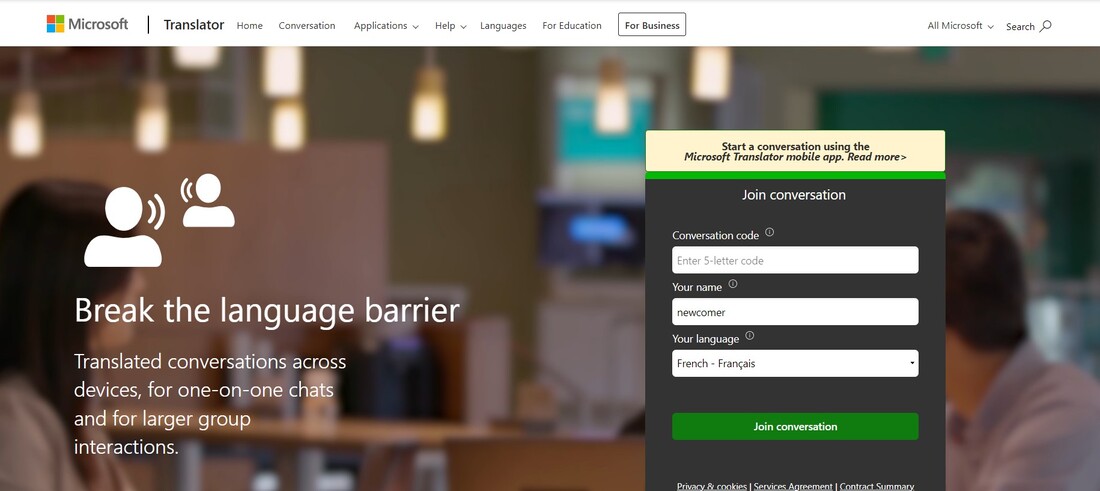


 RSS Feed
RSS Feed
